Around here at Daily Drop, we love online shopping portals 😍
Online shopping portals allow you to earn rewards on purchases you’re already making. These rewards can range anywhere from cash, to airline miles, to your favorite bank points.
Sometimes, in the travel world, these tips feel a little more like rocket science than they do fun trip planning. But shopping portals are one of the simplest tools to use, and if you’re not already using them, you’re missing out on maximizing your purchases!
The way it works is you shop through the portal of your choice with the merchant you were already purchasing with (and you earn some bonus rewards along the way).
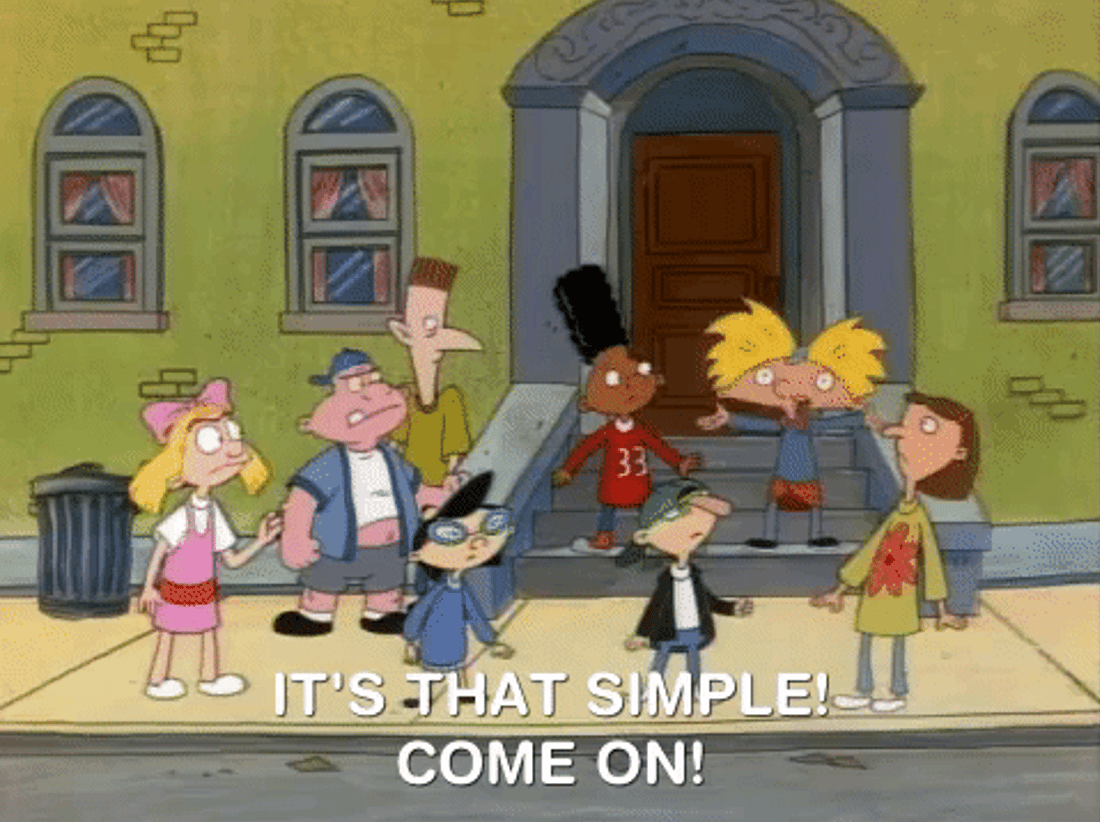
The hardest part might be choosing the right portal! And that’s because there are hundreds out there, but there’s one that is repeatedly seen as the best for those of us here at Daily Drop—and that’s Rakuten.
Rakuten is the largest shopping portal out there with over 3,500 retailers 🤯
You can choose to earn cash-back (directly to your PayPal account or with a check), or you can earn American Express Membership Rewards (MR) points (which is really our bread and butter here!).
Your cash-back rewards will always be worth just 1 cent, but Membership Rewards, when transferred to travel partners, can well exceed 2 cents per point!
That means, at minimum you’re doubling your earnings.
Not to mention, Rakuten frequently has 10%, 15%, and 20% cash-back offers… so you’re actually getting 10X, 15X, and 20X per dollar for your MR points. 🎉
These are unheard of point multipliers!

And if you’re wondering, “Okay, how the heck do I do all the things and get all the points?!”
Lucky for you, we’re laying out a step by step guide for how to earn American Express Membership Rewards with Rakuten.
💡Things to know before you begin:
You must hold a card that earns Amex Membership Rewards. This includes some of our favorite cards like the Platinum Card® from American Express (Rates & Fees) and the American Express® Gold Card (Rates & Fees). It will not include any co-branded cards like the Marriott, Hilton, or Delta SkyMiles cards.
You must set up your Rakuten account to earn Membership Rewards before you start shopping through it.
If you switch your account over in the middle of earning cash-back, you’ll receive cash-back for purchases prior to the switch, and then Membership Rewards onward from the date you switched.
That means, if you want to earn extra Membership Rewards, go ahead and follow these next steps now (so I don’t cry when you tell me you have $200 cash back-that you want to change to 20,000 Membership Rewards points… and can’t 😭).
Step 1: Sign up for Rakuten
If you’re not already a member, set up your free account here (plus, we have a little cash-back bonus for you if you use our link!).
Step 2: Change your earning preference to Membership Rewards
In order to receive Membership Rewards, you have to first set yourself up to earn cash rewards. Login to your account and click My Account.
And then navigate to Account Settings.
If you need to set up your cash payout options, follow the instructions under Big Fat Check to set up your first payout options, and then click Switch to Membership Rewards points.
From there you’ll be directed to log in to your American Express account:
Once you log in, you’re all set to earn! It automatically connects your American Express account to Rakuten 🎉

Step 3: Start shopping!
You can download the browser extension or Rakuten’s free app to make it really simple to know when there are opportunities to maximize.
Pro tip: If you have something you need to purchase but want to see it in the store first, you can order for pick up at the store, or you can go try on what you need to, and then come back home and order it online!
Final important notes👇
Once you make the move from cash-back to Membership Rewards, you can switch back with a very big BUT… are you listening?!
If you switch from Membership Rewards back to cash-back, this selection is irreversible. Meaning the option to switch back to Membership Rewards will completely disappear.
So be certain if you decide to change from earning points back to cash-back.
Summing it up
Rakuten is one of the best shopping portals around. It’s free to use, and if you haven’t already created an account, be sure to get your bonus by signing up for Rakuten here.
American Express Membership Rewards are an incredibly valuable currency to have. Being able to stack up more of these valuable points by maximizing on things you’re already purchasing at no extra cost is almost too good to pass up!
Happy points stacking, my friends!














